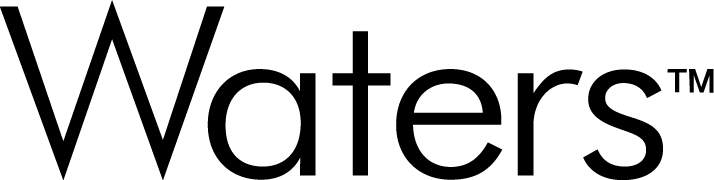LabWare Partners
Partnering to help laboratories achieve their objectives.
Our philosophy is to provide seamless interfaces to our partners' IT solutions so our customers can focus on their business. Industry feedback clearly sends the message that customers prefer best-of-breed products.
Single vendor solutions have too many compromises for most users. LabWare believes in the best-of-breed philosophy, and further believes we must be responsible for interoperability with the leading industry solutions.
LabWare has a strategic partnership with industry leaders. We have worked closely with each of these partners to build a bi-directional interface between LabWare LIMS/ELN and our partner's complementary product.

Since April 2010, LabWare has maintained a strategic partner relationship with Agilent Technologies to exchange technical details and tools to integrate LabWare LIMS with Agilent systems.
LabWare LIMS was successfully integrated with the Agilent OpenLAB Electronic Content Manager (ECM). OpenLAB ECM is a secure laboratory data repository solution for the Agilent OpenLAB suite, which also supports many other third party chromatography systems to provide central storage of chromatography raw data across multiple platforms.
OpenLAB ECM Software Development Kit is fully integrated with Labware’s LabStation. Data is transferred from the CDS to the Labware LIMS via OpenLAB ECM, providing a streamlined workflow that maintains regulatory compliance.
The integration was designed in a way that ensures Agilent and LabWare can update software independently without customer impact. This successful deployment demonstrates how Agilent and LabWare collaborated to satisfy customer’s data needs for more tightly integrated solutions.

The Association of Public Health Laboratories works to strengthen laboratories serving the public's health in the US and globally.
Standing committees are the workhorses of the association: thirteen groups created by the Board of Directors to carry out APHL's mission and strategic objectives.
Standing Committees include:
- Emergency Preparedness & Response
- Environmental Health
- Finance
- Food Safety
- Global Health
- Infectious Diseases
- Informatics
- Knowledge Management
- Laboratory Systems and Standards
- Membership
- Newborn Screening & Genetics
- Public Policy
- Workforce Development
.gif?width=200&name=SAP_AG_(logo).gif)
LabWare has interfaced with SAP for more than a decade. In addition to the standard QM-IDI interface, LabWare offers a Web Services interface through SAP NetWeaver.
All organizations implement SAP and QM to meet their unique business processes. LabWare recognizes the need for flexibility in the LabWare-SAP interface. Our environment provides the ability to go beyond the definition of the standard SAP integration and RDCs. LabWare’s technology provides the ability to call any RDC, including those developed by the customer, allowing a completely flexible integration to manage the most challenging quality and laboratory processes.
LabWare LIMS has received the Powered By SAP NetWeaver® certification status based upon successful integration testing with SAP’s ESOA BUNDLE 1.0 – Integration of Quality Management Systems that is part of the SAP ECC 6.0 product suite.
The SAP Integration & Certification Center in Palo Alto, CA certifies that LabWare LIMS 6.0 can properly interface with SAP’s latest integration architecture based upon SAP NetWeaver technology using an Enterprise Services Oriented Architecture (ESOA). This certification status attests to the fact that LabWare LIMS offers the latest cutting-edge information technology allowing it to flexibly integrate with SAP by using an open standards based platform and architecture. By leveraging a Service-Oriented Architecture approach, businesses can collaborate more efficiently and transform their LIMS and ERP systems into a competitive advantage within their target markets.
LabWare LIMS also has an interface to the SAP Quality Module using the API (QM-IDI). A high level of integration is achieved by a robust bi-directional communications link that ensures data integrity. The advantage of the interface is that it provides a customer independent integration between the two systems.
SAP/R3, tracks manufactured lots of material that may require testing during manufacture and for release. LabWare LIMS' Lot Manager has been specifically interfaced to the SAP/R3 Quality Manager module. The SAP QM module drives the creation of new Lots in LIMS. Once the testing is complete, Lot Manager passes a "Usage Decision" for the Lot back to SAP.
Specifications can be held in SAP as the master and downloaded to LIMS with the lot, results recorded and sent to SAP. The disposition is recorded and sent to SAP. Alternatively, Specifications are held in LIMS and the lot downloaded. Results are recorded and not sent to SAP. The disposition is recorded and sent to SAP.
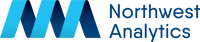
LabWare LIMS provides a seamless interface to Northwest Analytics’ (NWA) Quality Analyst for Statistical Quality Control charting and trend analysis.
Folders within LabWare LIMS can be utilized to select the appropriate samples and results to chart. Charts can also be automated and scheduled via LabWare LIMS.
Charts that are available include X-Bar, Range, X-Bar & Range, Standard Deviation, X-Bar & Standard Deviation, Individuals, Individuals & Range, Median & Individuals, Median, Median & Range, Exponential Weighted Moving Average (EWMA), Cumulative Sum (CUSUM), Histogram, Pareto and Attributes.
Once a chart has been displayed, you can click on any of the data points in the graph to drill down and identify the result being graphed. When a data point is selected, the sample and result information is displayed.
It is also possible to zoom in on sections or view the last "X" data points of the graph to assist you in identifying and studying developing trends.
Other options available:
- Save the current graph to a file
- Copy the current graph to the clipboard to paste into other applications (e.g. paste the graph into Microsoft Word to assist in developing Management Reports)
- Export the data in the graph to a data file
- Print the graph
- Highlight a data point in the graph and omit it from the graph
- Identify violations in the graph
- Configure the graph parameters such as the control / warning / inner limits and specifications, graph labels, symbols, etc.
.png?width=300&height=54&name=Simplica%20logo%20(2).png)
Simplica has been a leading technological partner of LabWare since 2002, guiding the evolution of LabWare’s web-based offerings. Starting with the development of LabWare LIMS’ first web version, Simplica continues to leverage its powerful web and cloud expertise to expand LabWare’s capabilities.
In 2017, Simplica introduced Managed Cloud Services for LabWare and quickly became the global leader for managing LabWare LIMS in the cloud. This cloud partnership reached new heights in 2019, when Simplica helped LabWare launch its first LIMS SaaS. Today, Simplica stands strong as the exclusive provider of managed cloud services for all LabWare SaaS offerings.
One of Simplica’s flagship products is Sample Wizard, an off-the-shelf web portal for LabWare. Sample Wizard allows users outside the lab such as customers, patients and field personnel to submit and track samples in an efficient manner. With an easy step-by-step interface, users with minimal technical expertise can easily navigate the process of logging samples.
Simplica is also at the forefront of developing custom cloud-based application solutions that expand the LabWare platform’s capabilities. Simplica’s Custom Solutions are tailored to the unique business needs of each LabWare customer. They enable customers to leverage LabWare LIMS to meet their objectives, whether by integrating new functionalities or automating key processes.
Simplica is dedicated to helping LabWare customers succeed across a wide range of industries and business sizes.
Explore how Simplica’s innovative solutions can empower your LabWare LIMS platform to reach new heights.

LabWare and Waters have collaborated for more than 25 years, delivering proven integrations between LabWare LIMS, LabWare ELN, and the Waters Empower Chromatography Data System. These integrations enable laboratories to transfer sample worklists into Empower, creating acquisition sets, and then return processed analytical results directly into LabWare LIMS or ELN. This bidirectional exchange removes manual data entry and lowers the risk of transcription errors or data integrity issues.
By combining LabWare's enterprise-scale informatics platform with Waters' analytical instruments and CDS technology, customers can streamline workflows, strengthen data integrity, and maintain full compliance with industry regulations. This long-standing partnership supports a wide range of laboratory environments, from highly regulated pharmaceutical manufacturing to research and development, helping organizations get the maximum value from their laboratory data and technology investments.






.png)